You will no doubt be aware by now that Making Tax Digital (MTD) went live for VAT return periods beginning on or after 1 April 2019. This is a mandatory requirement for the vast majority of VAT registered businesses with a taxable turnover over £85,000.
What you may not know is that you will need to actively sign up to this new service and this isn’t as straightforward as it sounds. Timing is key!
There are two requirements of MTD which are:
To keep transaction-level records in a digital environment; and
To use compatible software to submit the VAT return to HMRC
HMRC have issued a list of software suppliers who have tested their MTD software for VAT, which includes the leading software providers such as Xero, Sage and Quickbooks. If you are using software which appears on HMRC’s list you can be sure that you will meet the requirements of MTD. Guidance has been issued by each of these providers on how to sign up to MTD using their software.
You should submit any outstanding VAT returns using the ‘old’ portal system prior to signing up to MTD as you will no longer be able to use the old system of filing once signed up to MTD. Prior to submitting your first MTD VAT return you will need to sign up to MTD with HMRC. This needs to be done at least one week before your first MTD VAT return is due and, where a direct debit is in place, you must leave at least 5 working days after filing the final non MTD return. You cannot submit your first return until you receive an email from HMRC confirming that the sign up process has been completed. Guidance issued by HMRC for businesses can be found at :
The guidance clarifies if, and when, to follow the rules for MTD and provides a link to sign up for MTD. You will need your current gateway ID and password together with your VAT registration number when signing up. Once you are signed up you will be able to authorise your software to file under MTD.
Penalties will be imposed by HMRC for failure to file a return via MTD software and for failures in recording transactions digitally.
If you are unsure of when to sign up, or need any assistance with MTD please contact Karen Keeling.
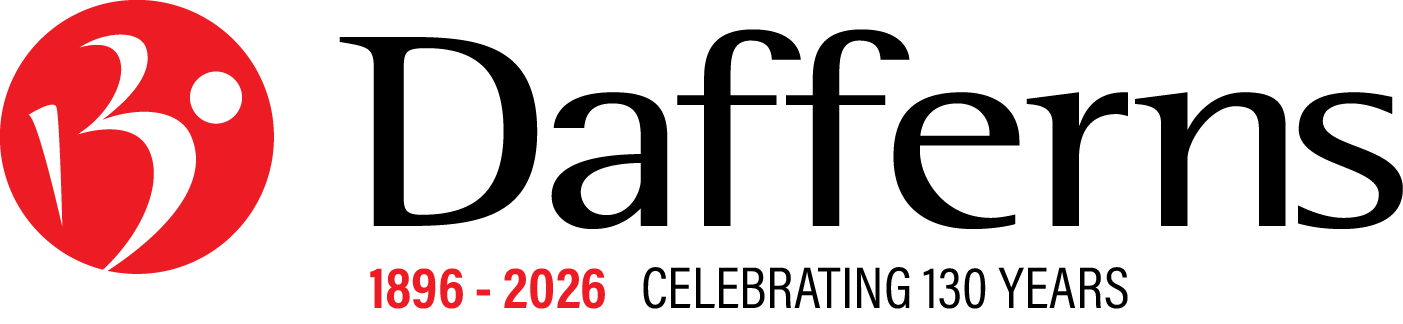

 Video Games Tax Credits
Video Games Tax Credits  Trusts, IHT and estate planning
Trusts, IHT and estate planning  Exit Route Planning
Exit Route Planning  Corporate tax
Corporate tax 
