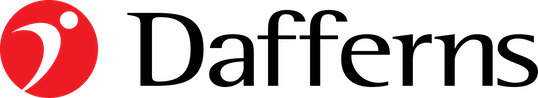Nine years ago I bought an iMac for use at home. it was one of those fabulous upturned dome iMacs with the chrome angle arm holding a 17in screen. An iconic design and a superb computer for home use. Today it sits unused in the corner of the back bedroom, having been replaced by a 27in Intel iMac about 3 years ago. So, at home we are firmly converted the world of Apple. My wife has a, now old, white iBook and there are various iPhones, iPods and an iPad in use.
But Macs are a rare sight in the business world. They are light years ahead of PCs, so why do we all seem to persist with Windows? I swapped to an iPhone as my work phone three years ago, so the Mac influence had already started. Faced with the prospect of replacing my 5 year old Samsung R700 laptop with another PC was uninspiring so I began to consider a Mac for use at work.
I am a partner with Dafferns LLP, the Coventry accountants, based at One Eastwood our new central office in Coventry and there are about 40 of us in total, all working on shared software across the office network.
The first problem was that the 3 vital software packages Dafferns use all only run on Windows: Iris – a suite of programs for accountants (Accounts, Tax, Time, Fees etc), all running off a central client database, Invu – a document handling system and Sage – the current (but maybe for not much longer?) default accounts software for small businesses. How would or could these run on a Mac? The answer was simple, using Parallels, Mac OS can run Windows in parallel – so problem 1 solved.
The second issue was that as accountants we live our lives in Mincrosoft Office; Outlook, Word and fundamentally Excel. Again, not a problem with Office for Mac and its bang up to date – more so than most of Office versions running across the firm and its fully compatible.
So with the two main software issues resolved, thoughts turned to hardware.
One thing I have learned over the years is that Apple update their products on reasonably fixed cycles and Mac Rumours buyers’ guide give you the low down on where each product is in that cycle. All the Mac laptops were due to be replaced mid 2012, with the new products to be announced in early June at the WWDC conference. Whatever they launched, now was the time to buy.
The new 2012 Apple laptops are great. Top of the range being the new Retina display MacBook Pro, with a 15in screen (the 17in having been dropped). Behind this were the lesser non Retina MacBook Pros and the tiny and incredibly thin MacBook Air.
The new 2012 Air came with either an 11in (too small) or 13.3in screen. Could I cope with a 13.3 after my 17in Samsung? In the office I use a second screen anyway, so I quickly concluded that the screen size on the laptop itself was not an issue.
After much deliberation and research the choice came down to the 15in Retina display MacBook Pro or a 13.3 in MacBook Air. In reality I decided that I couldn’t justify the additional cost of the Retina display and the price differential to the non Retina Pro was, I thought, too little to justify that route. Reports on the new 2012 Air were very good, with the new i5 Intel processor seemingly 2.5 times faster than the previous Air.
So eventually my decision was made; a 13.3 in MacBook Air, specced up with the i7 processor rather than the standard i5 and 8GB ram rather than the standard 4GB. Running Windows products in parallel would need some power and it was best to spec that from the start. That was that, I placed the order and two weeks ago the package arrived in the office. The smallest, but most powerful computer I have ever bought.
Good idea, bad idea, who knew? But I was about to find out………